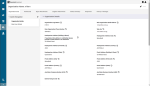Change the P2i Supplier Administrator (Main User)
Warning P2i only permits one P2i Supplier Administrator![]() Superuser or Mainuser are two other terms used.
This role is responsible for managing a Funded Organisation's individual user accounts and organisational activity assignments.
Other users may be elevated to be "Administrator" like. (Main User) within a Funded Organisation.
Superuser or Mainuser are two other terms used.
This role is responsible for managing a Funded Organisation's individual user accounts and organisational activity assignments.
Other users may be elevated to be "Administrator" like. (Main User) within a Funded Organisation.
Tip The P2i Supplier Administrator can elevate a user's access to assist with P2i. Refer to Elevate user access.
This elevate process ought to have already been applied to the Funded Organisation's Organisation Director user account.
Warning After performing this process, the new P2i Supplier Administrator (Main User) account will:
-
have its user rights updated to be fully elevated within P2i Main Dashboard
-
not be able to have its permission roles and apps modified within Acquittals Dashboard.
To review and update your organisation's registration data:
-
Log in to P2i. Refer to Login to the P2i Main Dashboard.
-
From the P2i Main Dashboard, click
 My Organisation > Organisation Profile > Registration Data.
My Organisation > Organisation Profile > Registration Data. -
Scroll down to the Main User Details section.
-
Click
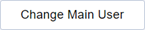 .
. -
Type the name of the new P2i Supplier Administrator (Main User) and select.
-
Click
 .
. -
Click Ok when prompted.
Note The new P2i Supplier Administrator (Main User) needs to login with their username and password for the change to the Organisation Profile to take effect.